HP DeskJet Plus 4123All-in-OnePrinter
- A4 Color Inkjet All-in-One Printer, Perfect for Home
- Print, Copy and Scan
- Print speed up to 7.5 ppm (black) and 5.5 ppm (color)
- USB, Wi-Fi
HP DeskJet Plus 4123 All-in-One Printer Technical Details
| Brand | HP |
|---|---|
| Manufacturer | Cal-Comp Optical Electronics YUEYANG Co, Cal-Comp Optical Electronics YUEYANG Co., LtdNo.8, Xinjinbao Road,Yueyang Chenglingji CBZ,Hunan Province, 414000, China |
| Colour | White |
| Item Height | 40.5 Centimeters |
| Item Width | 24.2 Centimeters |
| Product Dimensions | 47.5 x 24.2 x 40.5 cm; 6.19 Kilograms |
| Item model number | 4123 |
| Connectivity Type | Wi-Fi |
| Power Source | Corded Electric |
| Hardware Platform | Tablet |
| Included Components | Inkjet Printer 1N,(Black Ink Cartridge 1N,Color Ink Cartridge 1N,Power Cord 1N,USB Cable 1N,User Manual 4N) |
| Manufacturer | Cal-Comp Optical Electronics YUEYANG Co |
| Country of Origin | China |
| Item Weight |
6 kg 190 g |
HP DeskJet Plus 4123All-in-OnePrinter is cheap to buy and with an Instant Ink subscription, it can be cheap to run
Setup, apps & wireless printing
Setting up the HP DeskJet Plus 4123 is best done on a Windows or Mac desktop or laptop connected to the printer via a USB cable, using the HP Smart app. Download the app on your device, connect everything up, turn the printer on, and wait for the software to detect the printer.
This can take some time, so allow yourself around 15-20 minutes in total to get everything done. Once setup is complete, and you’ve connected the printer to your Wi-Fi network, sending print jobs to the printer via Wi-Fi is a piece of cake.
Windows users may need to download and install the relevant drivers in order to send print instructions to the HP DeskJetPlus 4123, whereas macOS users won’t have to, as it’s an Apple AirPrint compatible printer, so can just add the printer to your list of devices as they normally would. Once HP Smart for iOS and Android is installed, you’ll be set up to print from your phones too, though again AirPrint means the 4123 should show up on an iPhone or iPad without installing anything.
The mobile apps are a lot of fun, as you can print anything stored on your device – from photos of your pets and holiday panoramas, to selfies and memes – and images can be cropped, tweaked, and enhanced with filters before you press the big ‘Print’ icon.



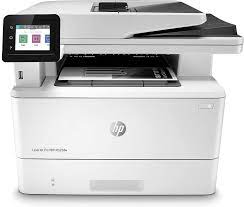

Reviews
There are no reviews yet.